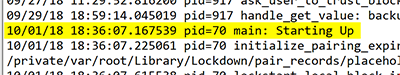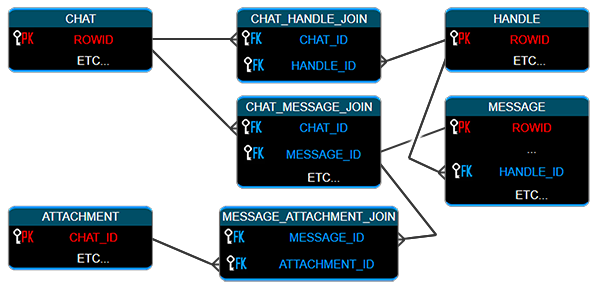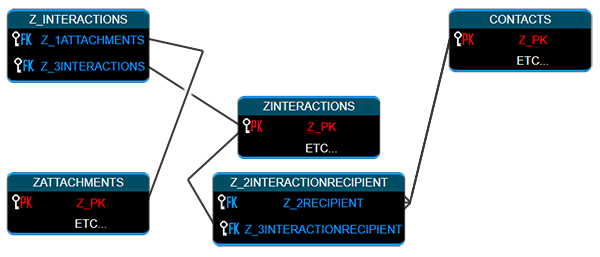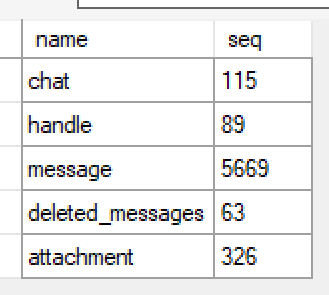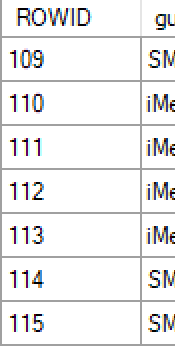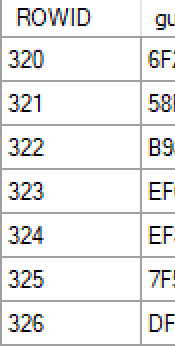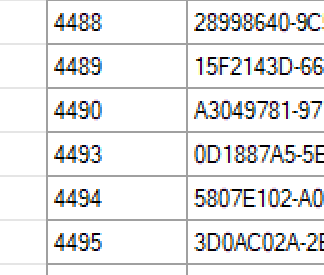|
 |
 |
KnowledgeC (and Friends) | |||||||||||||||||||||||||||||||||||||||||||||||||||||||||||||||||||||||||||||||||||||||||||||||||||||||||||||||||||||||||||||||||||||||||||
| Ian Whiffin Posted: 23rd October 2019 Revised: 22nd July 2022 Tweet #share |
||||||||||||||||||||||||||||||||||||||||||||||||||||||||||||||||||||||||||||||||||||||||||||||||||||||||||||||||||||||||||||||||||||||||||||
KnowledgeC.db is a common database that until relatively recently hadn't been utilized by common mobile forensic tools. Although tools are now starting to include some of the data from this database, I wasn’t entirely happy about how they did so and decided to address it. KnowledgeC is a relatively nice, decently sized subject to discuss for my first post and it ties in beautifully with the ArtEx software I’ve been working on lately. Note however that ArtEx is not limited to KnowledgeC and incorporates data found elsewhere on an phone extraction. These additional databases/files may or may not be covered by this blog post. So what is KnowledgeC.db?
ZOBJECT Note that all records have a ZSTARTDATE, ZENDDATE and ZCREATIONDATE that are all Apple Mac Absolute Time (number of seconds since Jan 1st 2001) and are shown in UTC.
MetaData As alluded to in the table above, many records, including the ‘media/nowPlaying’ records have a '1' in the ZHASSTRUCTUREDMETADATA field.
The ZSTRUCTUREDMETADATA table is a huge table with many columns; most of which aren't in use on any given record. There are way too many columns in this table to discuss in detail; but there are some interesting points I would like to make. A record is created under the ZSTREAMNAME audio/outputRoute for any sound being emitted by the device such as music, videos, calls, alarm etc. For Bluetooth output, the MAC address and device name is recorded along with the Audio Route Protocol which may be either "BluetoothHFP (Hand-Free Protocol)" used for voice calls or “BluetoothA2DPOutput” (Advanced Audio Distribution Profile) which is reserved for playing and controlling music via Bluetooth. (https://en.wikipedia.org/wiki/List_of_Bluetooth_profiles).
Intent A super interesting column I was recently drawn to (Thanks Mike and Jeremy!) is the Z_DKINTENTMETADATAKEY__SERIALIZEDINTERACTION column of he ZSTRUCTUREDMETADATA table. For the purpose of this blog, I searched for all records where Z_DKINTENTMETADATAKEY__INTENTVERB was 'SendMessage', but there are other options too such as 'StartAudioCall', 'Show', 'Search' and 'CreateNote' to name a few. SELECT Z_DKINTENTMETADATAKEY__SERIALIZEDINTERACTION FROM ZSTRUCTUREDMETADATA WHERE Z_DKINTENTMETADATAKEY__INTENTVERB LIKE 'SendMessage'
*Binary PLists are covered in my next blog so I won't go into detail here. You just need to know that PLists are basically lists of values used by Apple devices. Opening the PList in most PList viewers will show you that there is another BLOB of data within the PList. (My FREE tool 'Mushy' will parse embedded Plists too but more about that in the next blog post). That BLOB is actually yet another PList file! Exporting it and opening it again results in one last BLOB of data that is unlike any of the previous BLOBs. Viewing the BLOB as HEX, you will see lots of easily interpretable data such as message data and recipient/ sender information such as name, phone number email address etc. Breaking this data down, I found that there was a consistent pattern to the data which is very similar to the structure of SQLite. There are several differences which I won't dwell on. Basically, what you need to know is that the data is basically in a form of [header][length][value]. An easy example is the [12][03] highlighted in red on the image below. From this I can say that an object with Header 12 has a length of 3. In this case, it was actually the full iMessage body. This is all well and good if the key or value is less than 255 characters long (The maximum number that can be displayed in a single byte) but what if the value is longer? VARINT to the rescue! VARINT (aka Variable Integer) is a way to record a number within a variable number of bytes. As a great and relevant example, think of the message body of an iMessage. It may be as short as a single character such as "k" or as long as... well, as long as you want basically. So from a file structure point of view, using a single byte to define the length won't work... You could allocate 2 bytes for every length definition (int16 has a max value of 32,767). But what about when the required value is 1 or 0? Or anything less that 254 for that matter. You are consistantly wasting a byte. The not so obvious answer that Varint provides is to allow you to use 1 OR 2 bytes. This can be seen highlighted in green starting with the value 0A.
You may be thinking that this is a lot of work to get a value of 130 (which after all, is less than 255 and could fit in a single byte) but because we use the first bit to determine if we need another bit or not, we only have 7 bits available to store the number in a single byte, giving us a maximum of 128. Any value higher will require a second byte to be used. Another example would be:
This number notation is very similar to SQLite, but how it differs is that in SQLite, the length specified is inclusive of itself as well as the value. So the message "Hey" would be preceeded by a length definition of [4]; one byte for itself and 3 for the message. In this BLOB however, the message "Hey" would be preceeded by only the length of the message [3]. It seems that there are also times where the data is nested 2 or even 3 levels into a value. What I mean can be seen at the very start of the BLOB but can also be observed elsewhere. The BLOB starts 2A 07 which we believe would mean header [2A] and the next [7] bytes are the value. However the next 7 bytes are 0A 05 12 03 XX XX XX (Where X is taken to be the content of the message). This doesn't make sense as none of those characters can be part of the string as they are too low to be printable in ascii. However, if you take 0A as another header, then 05 is the length of the value. So we now have 2A as the header and another header with the value 12 03 XX XX XX as its value. I will display this as [2A][0A[12 03 XX XX XX]]. Finally, I did the same again with the header 12 to give me [2A[0A[12[XX XX XX]]]. Working from byte 0 to the end of the BLOB like this parses without errors on every file I've tested it with, but that's not to say it's perfect. As for what all the data means? It includes the body of a message, the recipient(s) information, the senders information and the type of message (SMS, iMessage, Group Message). The senders information includes Suffix, First Name, Last Name, Display Name, Identifier. There are some fields that I simply don't recognize. Numbers that could be anything. For now, I'm happy to ignore them. We know the most important information about these messages with what we have. So to reiterate, knowledgeC.db contains a PList which contains a PList which contains SQL data.
I find the inclusion of this information interesting because there is a chance that this still contains communications even when the record has been deleted from the sms.db file. I've yet to find definitive proof that this is the case however and it's possible that it is purged at the same time as sms.db is cleared. Note that there is more 'intent' data in knowledgeC that just SMS. Call History is there as well for example and is organised in a similar way. Additional to this, there may also be deleted data with knowledgeC.db that is not parsed by any SQLite viewer that I've tried. The data is there when viewed in a Hex viewer but nothing parses it. This appears to be similar in nature to file slack and I decided to treat it the same. When the knowledgeC.db file is loaded, I performed a search for a common set of bytes that I had personally observed in every SendMessageIntent record I had seen. The bytes amounted to the string "XXXXXX". Using that offset as a start position, I then seached for a set of bytes I knew existed near the end of the plist : "troot$". I used that as a jumping off point to find a set of 8 nulls which I knew made up part of the plist footer. At this point, I had a partial plist; with bytes missing at the top. But the plists in use here are embedded, and so I performed the same byte searches again so that I had: XXXX I already knew that the header for the parent and child plists were the same on every file I'd seen, with the exception of the child plist length. Luckily, I had already worked this out as part of the process of getting to where I was now. I updated the length of the child plist within the pre-formed header I had and stuck it all together. <Existing header with updated child length><Carved Child Plist><Carved Parent Plist> Success! The files could be read just as if they were complete files within the database blobs. *Check out the Software section for a simple tool for extracting the Messages or the raw Plists, which can then be parsed in Mushy.
Onto the “Friends” part of the blog name As explained elsewhere on my site, I aim to release a blog article along with every software tool I make available to explain the how's and why's. This article is related to my software tool "ArtEx", available in the software section for authorised users. ArtEx started life to just display content from KnowledgeC but as time went on, it became apparent how much more useful it would be to include information from other sources, namely lockdownd.log, callhistory.dbstore, AddressBook.sqlitedb, sms.db, history.db, data_ark.plist and SystemVersion.plist. What follows is a brief explanation of each of the sources. Bear in mind that these things may differ by iOS Version which I have not taken into account in this article.
data_ark.plist
SystemVersion.plist Note that PLIST files are basically a list of settings. In order to be able to read both XML and Binary PList files, I opted to write a parser which will be made available in both DLL and a standalone application in the coming weeks along with a better explanation of bplist files.
lockdownd.log
The lockdownd.log file also stores other information such as:
callhistory.dbstore There are 5 tables in total but the ZCALLHISTORY table is really the only table to contain useful data. ZCALLHISTORY is a large flat table without any relationships. It is notable that the columns ZLOCATION and ZNAME contain data that results from the 'Caller ID' feature available on many cell networks and is not related to any information the user has stored on their device. The actual phone number used for the call (if available) is in the ZADDRESS field. This may not always be obvious depending on the SQL software you are using. In order to relate the phone number to a stored contact, you must use the value from the ZADDRESS field and search AddressBook.sqlitedb as described later. Other useful information in this table includes:
The time stamp is in Apple Mac Time (Seconds since Jan 1 2001). Keep reading for some useful information regarding deleted records.
sms.db
Keep reading for some useful information regarding deleted records.
AddressBook.sqlitedb
History.db
Photos.sqlite
interactionC.db
A bit about Deleted Records Once a vacuum has occurred, there isn't a lot that's recoverable, but what I have found useful in these cases is to look for the gaps left from deleted messages as it may provide enough information to be helpful. Firstly, most SQLite databases contain a table which keeps track of the number of records there should be in each table.
When we check the appropriate tables we can see that the number shown in the sqlite_sequence matches the last ID number (*Unless it is the last record(s) that has been deleted).
The important thing to note is how all of the records are issued consecutive ID numbers, starting at 1. It will never skip or reuse a number, which means that if a number is missing from the table, it was deleted. If the number shown in the sqlite_sequence is higher than the ID of the last record in the table, then records have been deleted from the end of the table whereas If number are missing from anywhere else in the table, you will see that the numbers are not consecutive.
You can see in the image above that records 4491 and 4492 are missing. Because it is a completely missing row, we know absolutely nothing about it at this time. Was it an iMessage or SMS?, was it Sent, Received or Draft?? What time was it??? Who was it with???? Some of these questions can be answered by looking elsewhere in the table/extraction. Let's start with the easy one. Time stamp. Because the records are created sequentially, we know that the 2 missing records were created AFTER 4490 and that there were created BEFORE 4492 (Or in the case of records being deleted from the end of the table, before the device was extracted). So we can take the timestamps from messages 4490 and 4492 and work out a time period during which the missing records were created.
So we now know that the missing messages were created between 09:30:02 and 09:31:40 on 15th May 2018. We can then look in the KnowledgeC.db for ZSTREAMNAME '/notification/usage' which records whenever a notification is displayed on screen, including notifications of received messages. *Note that if there are more missing records than there are notifications you will not be able to work out which messages were sent/received, only that X many were sent and received. Digging even further, you can explore the InteractionC.db file. Specifically the ZINTERACTIONS table to see if the records you are interested in are present there. iOS Versions and all of these columns may not be present in all ZCONTACTS tables, but for each contact (referred to as X) there are <some variation of> these columns:
Recovering information about deleted data probably isn't going to make your case, but it could be an important tool to prove if records were deleted or if they never existed at all. It could be useful to compare against records provided by a cell phone carrier or a secondary device. And it's important to remember that this is not limited to Messages. Almost all SQLite databases function the same way and I have successfully used this method several times for different purposes, including to prove the last photograph taken by a device was deleted. I have a couple of self-written tools that include a check for deleted records that I will post soon as none of the forensic tools I've seen take advantage of this information.
Wrapping Up Thank you for reading! Hopefully you have found some of this information useful. I'm still awaiting the opportunity to work on an iOS13 phone to see what the differences are. But rest assured that I shall make a new post once I do and will make updates to ArtEx as required. Remember, you can download my iOS Usage Visualization tool "ArtEx" and my PList viewer 'Mushy' for FREE from the 'Software' section of my site. |
||||||||||||||||||||||||||||||||||||||||||||||||||||||||||||||||||||||||||||||||||||||||||||||||||||||||||||||||||||||||||||||||||||||||||||
|
||||||||||||||||||||||||||||||||||||||||||||||||||||||||||||||||||||||||||||||||||||||||||||||||||||||||||||||||||||||||||||||||||||||||||||
| Search |
| Social |
| Tweets by BlakDouble |